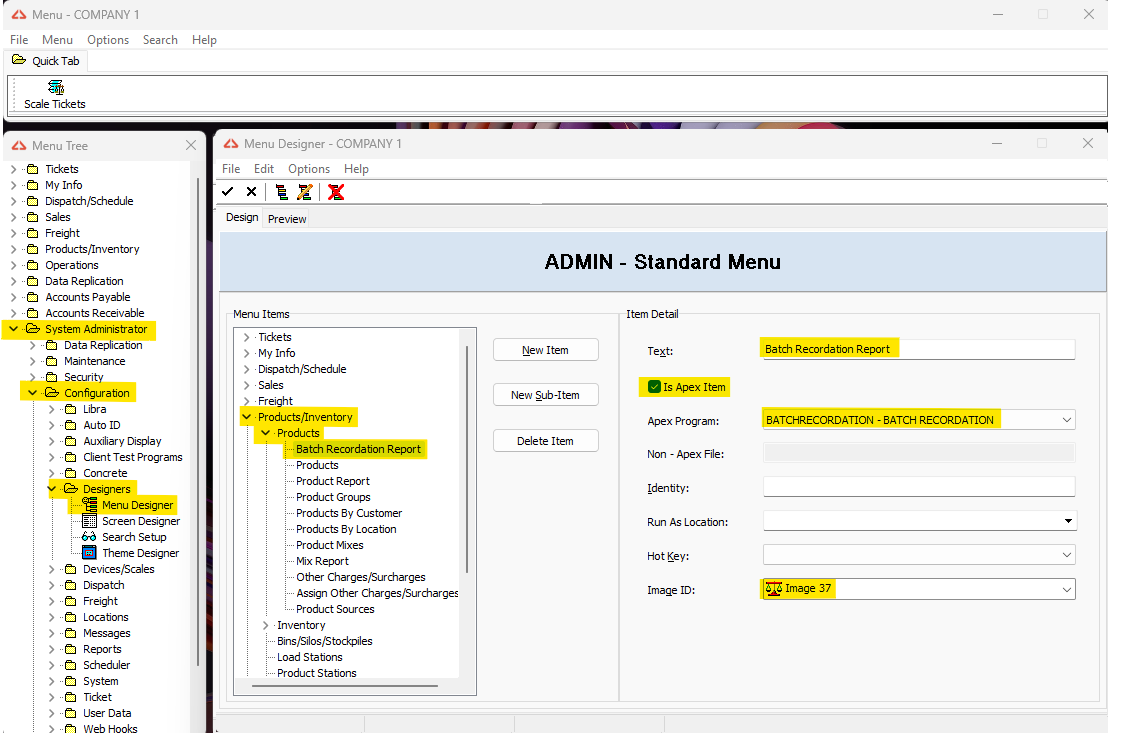To get started with batch recordation, you'll need:
C:\CAI\Apex.C:\CAI\Apex\Report.
Gen3Data.mdb with
BatchRecordation already configured, you'll need to add batch recordation to a menu manually.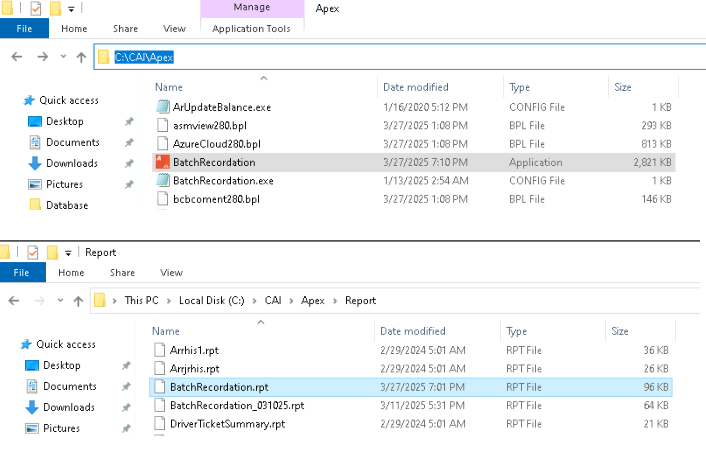
When incorporating Batch recordation into a view, you have more flexibility regarding its placement and the choice of image: the suggested one is shown below.
Ctrl-Shift-F12 to see the menus, select the one you need, and use the highlighted fields in the picture as guidance.